OK, this is a weird one. I've got an old DVD disk set of Microsoft FSX Flight Sim. The disks are pristine, look brand new and are clean with no scratches or warping. I want to copy the data on the disks for future installs since these disks aren't copy protected. FSX uses a validation scheme that still works. Here's what's prompted me to want to copy them. I am installing FSX on my new Windows 10 Pro system. I inserted disk one into the Blu-Ray drive on my system and immediately ran into a problem with File Explorer. It will display the contents of the disk UNDER the drive icon in the left pane, but when I try to bring up the file tree in the right pane to select files to copy, the drive starts hunting and clattering and the green progress bar creeps towards completion, which it unfortunately never does. Either the drive will break or hell will freeze over first. If I close File Explorer while the disk is in the drive and re-open Explorer, almost all the listings are gone and the search icon is running. I have to eject the disk, then I can get my system file tree to show up in Explorer again. Now if I insert the disk in the drive, THEN open File Explorer, right click on the drive icon but NOT open the file tree, I will get the option to install FSX, which amazing worked. I just had to make sure I didn't try to open a file tree during the process because I was afraid it would bork the install. This doesn't leave me with warm and fuzzies as to whether there is any file corruption with the new FSX install on the Win 10 system. FSX does open up and I can play a free flight, so something must be working. I'm just hesitant to go ahead and install my GB's of add-ons. Even my Descent 2 disks still can be read by all these drives and they're OLDER, so it can't be age or new drive issues.
Now here's the kicker. I tried to read these disks on 4 other Windows systems. One being my Windows 10 system, the other 3 comprising varying ages of Windows 7 systems, all with different DVD RW drives and one not even hooked up to the net. One of these systems is the old Win 7 Pro system where my older FSX installation still resides. I don't remember having any trouble reading the file structure several years back when I installed it either. Any ideas on what's wrong and any suggestions on how to get the data copied off these disks? Windows ain't cutting it and I've got a fortune in add-ons. Unfortunately, the Steam version doesn't support the FSGenesis terrain mesh and a couple of my add-on planes or airports or I'd get that as a solution.
DVD drives can't read disks in File Explorer
- Tunnelcat
- DBB Grand Master

- Posts: 13309
- Joined: Sat Mar 24, 2007 12:32 pm
- Location: Pacific Northwest, U.S.A.
DVD drives can't read disks in File Explorer
Cat (n.) A bipolar creature which would as soon gouge your eyes out as it would cuddle.
- Tunnelcat
- DBB Grand Master

- Posts: 13309
- Joined: Sat Mar 24, 2007 12:32 pm
- Location: Pacific Northwest, U.S.A.
Re: DVD drives can't read disks in File Explorer
Apparently it CAN be done. I'm guessing perhaps just not with a modern system and DVD drive, including Windows 7 back to 2010.
https://www.flightsim.com/vbfs/showthre ... -DVD-drive
https://www.flightsim.com/vbfs/showthre ... -DVD-drive
Cat (n.) A bipolar creature which would as soon gouge your eyes out as it would cuddle.
- Krom
- DBB Database Master

- Posts: 16042
- Joined: Sun Nov 29, 1998 3:01 am
- Location: Camping the energy center. BTW, did you know you can have up to 100 characters in this location box?
- Contact:
Re: DVD drives can't read disks in File Explorer
Use imgburn ( http://imgburn.com/ ) to rip the whole disk to an .iso file. Ripping the disk avoids the drive seeking around or parsing the file system so it is a little more reliable on iffy disk/drive/os combinations and it would report/fail on any unrecoverable read errors so you would know if the data is good or not. Windows 10 can even mount .iso images, just right click one then open it with explorer and it will show up as a dvd/bluray/etc on the first available drive letter.
You don't need anything else, just imgburn to rip and windows 10 to mount the image, and it is fewer individual files to keep track of too because its just one .iso per disk. I would also recommend compressing the iso images into a 7-zip archive when you are done, depending on how they packed the data on the originals it could save a considerable amount of storage space.
(Once you have mounted an .iso in explorer, you can unmount it by right clicking it and hitting eject.)
You don't need anything else, just imgburn to rip and windows 10 to mount the image, and it is fewer individual files to keep track of too because its just one .iso per disk. I would also recommend compressing the iso images into a 7-zip archive when you are done, depending on how they packed the data on the originals it could save a considerable amount of storage space.
(Once you have mounted an .iso in explorer, you can unmount it by right clicking it and hitting eject.)
- Tunnelcat
- DBB Grand Master

- Posts: 13309
- Joined: Sat Mar 24, 2007 12:32 pm
- Location: Pacific Northwest, U.S.A.
Re: DVD drives can't read disks in File Explorer
I might just do that, but I hit upon a weird solution in the meantime, which may or may not result in data corruption. What I did was insert FSX disk 1 into the DVD drive on my old WIn7 machine. I then opened File Explorer, didn't try to open any file trees, right clicked on the DVD drive icon and selected "Copy". Then I moved the cursor up and right clicked on the "My Documents" folder and selected "Paste". I'll be damned if it didn't copy all the files to the folder without any griping or clattering. It also named the new folder FSX Disk 1. So I did this with the other 2 disks. Will this be a reliable copy method or should I just get that ISO program to be sure?
Cat (n.) A bipolar creature which would as soon gouge your eyes out as it would cuddle.
- Krom
- DBB Database Master

- Posts: 16042
- Joined: Sun Nov 29, 1998 3:01 am
- Location: Camping the energy center. BTW, did you know you can have up to 100 characters in this location box?
- Contact:
Re: DVD drives can't read disks in File Explorer
Audio CDs do not have any form of error detection or correction, but data CDs/DVDs/Blurays/etc do (CRC check). If it copied off the disk it should be fine. The main reason I'd go with the .iso method is because then you only have 1 file per disk to keep track of instead of however many files you ended up with via the other method.
- Tunnelcat
- DBB Grand Master

- Posts: 13309
- Joined: Sat Mar 24, 2007 12:32 pm
- Location: Pacific Northwest, U.S.A.
Re: DVD drives can't read disks in File Explorer
Thanks. I did manage to make disk copies by booting up my old Dell XP system. It's on it's last legs because it's been sitting in a box stored in the basement and the CMOS battery is almost dead, but I got it booted after telling it which drive to boot from. I used my old Sonic software to burn disk copies for the fun of it. Time to recycle that system now however. It's long past it's prime. I am going to keep the old Dell monitor though. It's nice for old games because of the aspect ratio. By the way, how would I install FSX from an ISO file that's say sitting on a storage drive? The only ISO file I've dealt with is the Windows 10 install program and I haven't had time to upgrade that system yet.
Cat (n.) A bipolar creature which would as soon gouge your eyes out as it would cuddle.
- Krom
- DBB Database Master

- Posts: 16042
- Joined: Sun Nov 29, 1998 3:01 am
- Location: Camping the energy center. BTW, did you know you can have up to 100 characters in this location box?
- Contact:
Re: DVD drives can't read disks in File Explorer
In windows 10 you just right click the iso file, hit "open with..." and choose Explorer. It'll show up like it was a DVD drive.
For example; Command and Conquer 95 is freeware now and you can download it in .iso image format, so here is how I would access the disk:
Go to where I have the iso image stored (have to extract it from the zip file first):
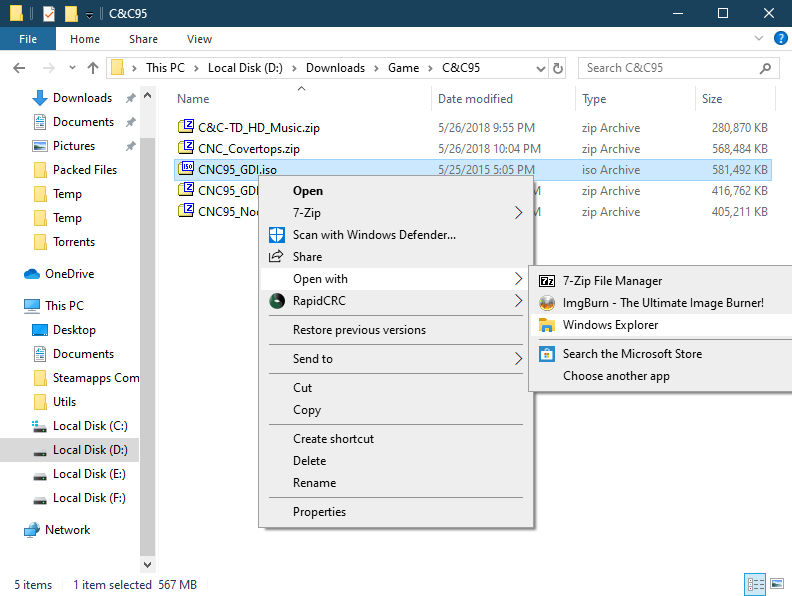
After I do that, it shows up in my computer as a dvd drive and you can interact with it as if it was a dvd in a real drive:
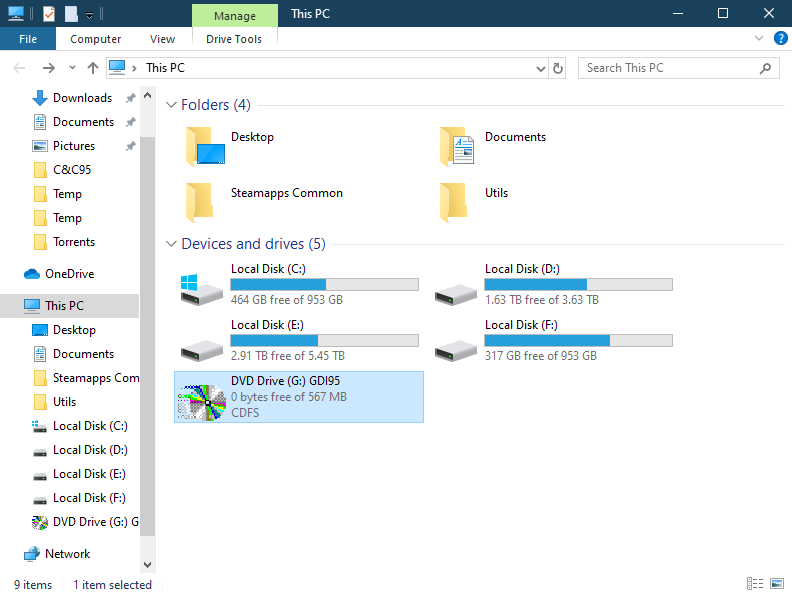
(Note, my computer doesn't even have an optical drive permanently connected, the only one I have is on USB and is turned off almost all the time.)
For example; Command and Conquer 95 is freeware now and you can download it in .iso image format, so here is how I would access the disk:
Go to where I have the iso image stored (have to extract it from the zip file first):
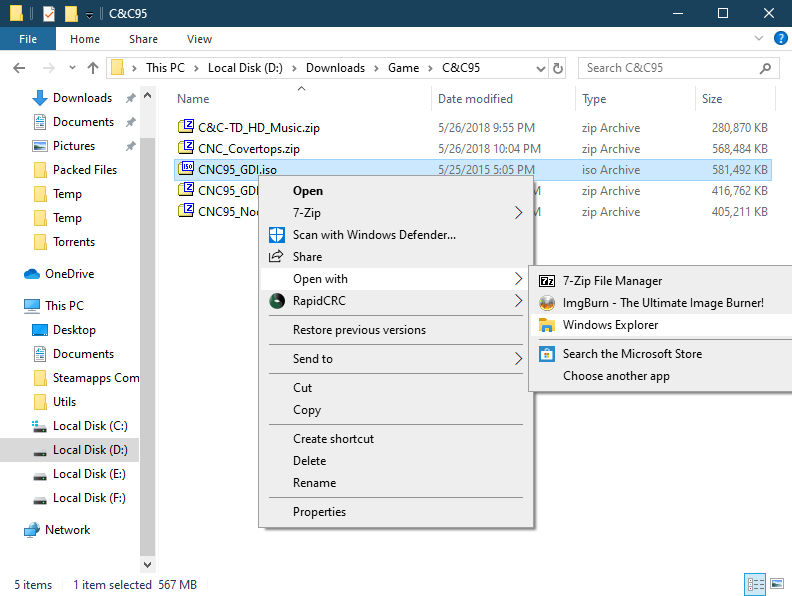
After I do that, it shows up in my computer as a dvd drive and you can interact with it as if it was a dvd in a real drive:
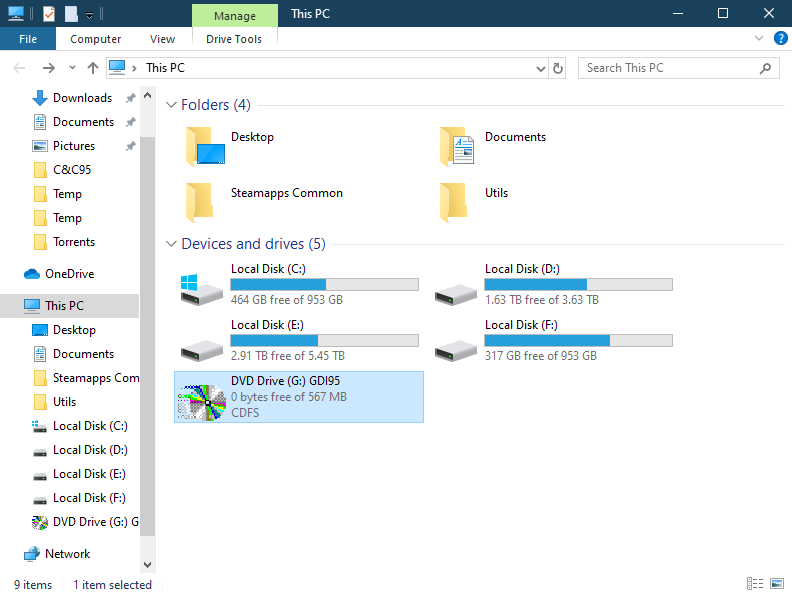
(Note, my computer doesn't even have an optical drive permanently connected, the only one I have is on USB and is turned off almost all the time.)
